3D CAD Models from LAPP
Visit LAPP's PARTcommunity linked below to download CAD files for SKINTOP, EPIC, ETHERLINE, UNITRONIC, and SILVYN products from LAPP.
NOTE: This instruction is for LAPP products only. If you require assistance finding CAD models for non-LAPP products, please reach out to a LAPP Tannehill representative.
1. Navigate to LAPP's PARTcommunity: https://lapp.partcommunity.com/3d-cad-models/
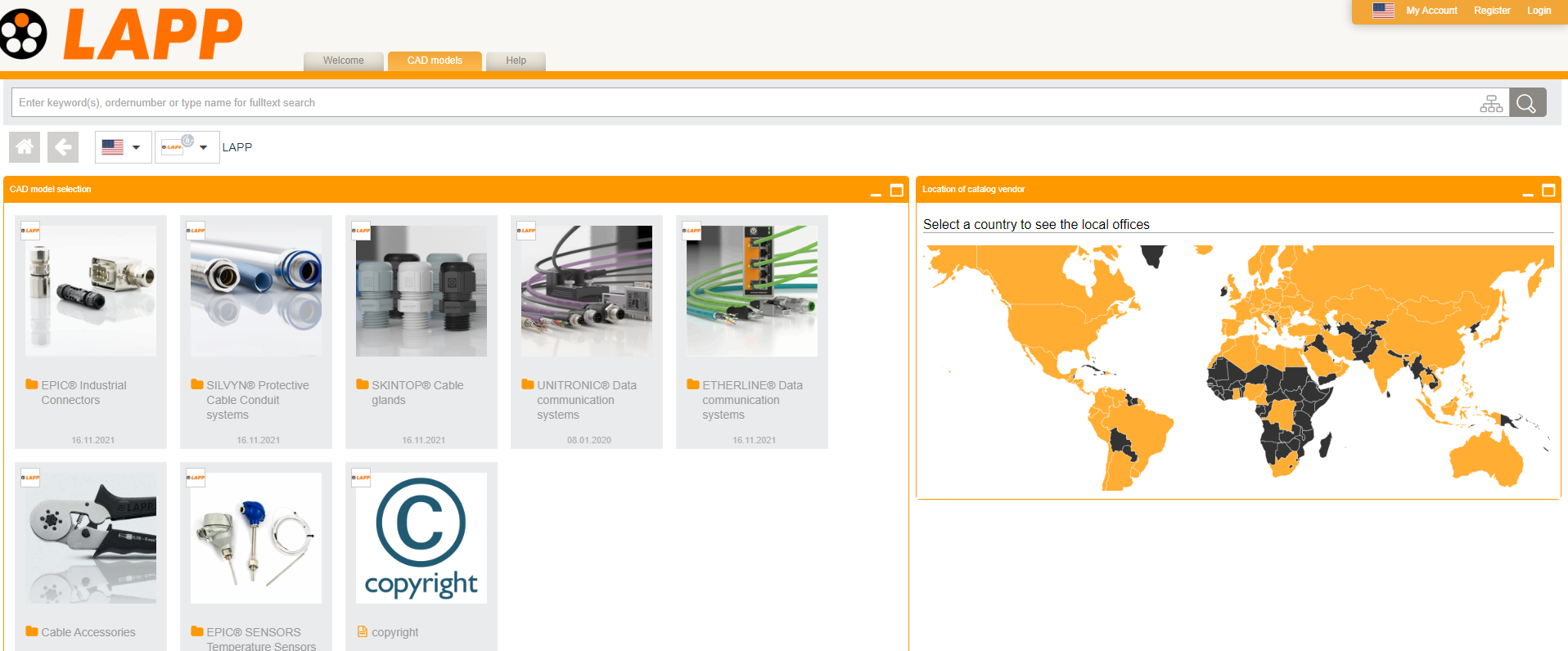
2. Register for an account or login to an existing account.
3. Confirm your email address to activate your access (this may take a few minutes).
4. To find the CAD model that you need, enter the LAPP part number in the search bar, or manually search through the "CAD model selection" section.
5. Once you find the product, navigate to "Formats" to begin.
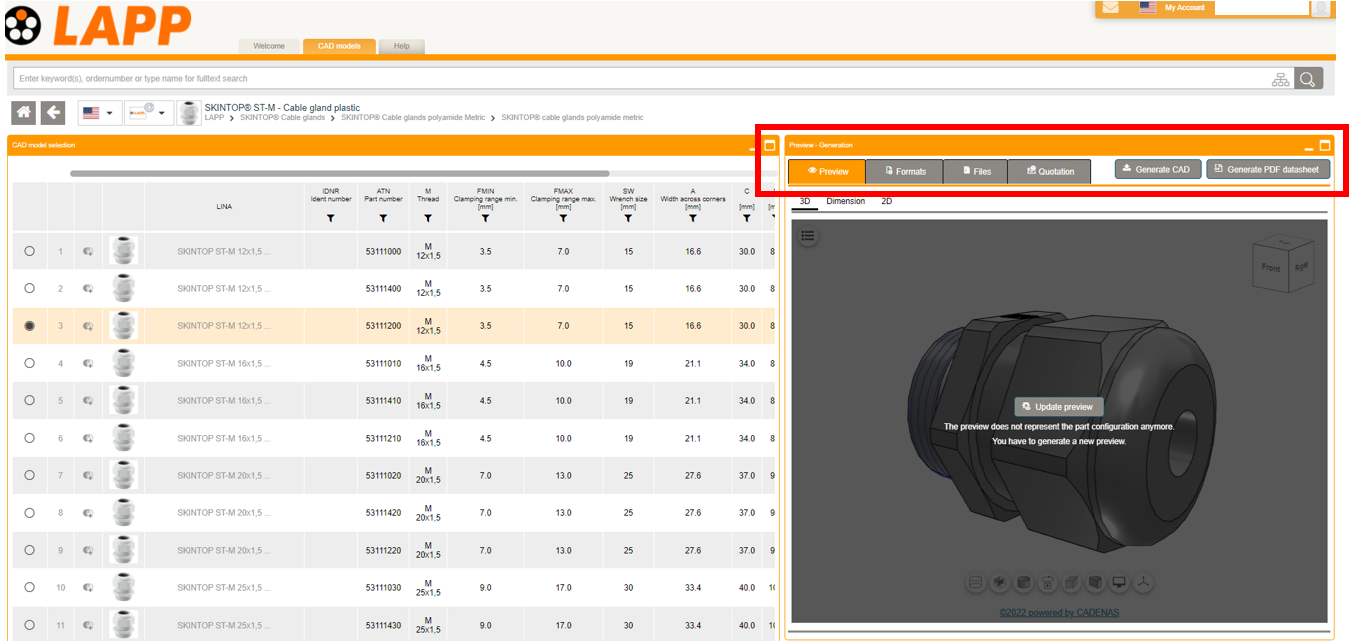
6. Next, select "Add formats" and you will see a long list of available file formats. Click the green "+" sign to add the format to your list of formats that you would like to receive. (Note: Ordering several CAD formats will extend generation/ delivery time.) 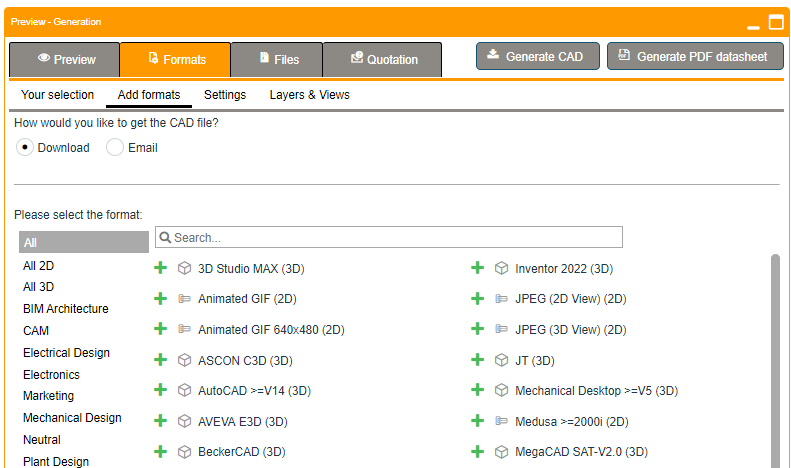
7. Once you have added the formats that you would like to download, you can "Generate CAD" or "Generate PDF datasheet" by clicking the respective button.

8. Wait a moment for the files to generate. Once a CAD or PDF file is prepared, it will look like this:
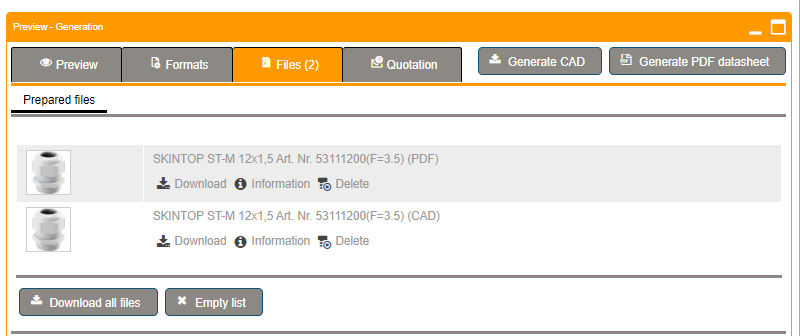
9. Finally, download the file.
Here are the LAPP CAD models you can choose to view or download:
- EPIC® Industrial Connectors
- SILVYN® Protective Cable Conduit systems
- SKINTOP® Cable Glands
- UNITRONIC® Data communication systems
- ETHERLINE® Data communication systems
- EPIC® SENSORS Temperature Sensors
- Cable Accessories
**CAD files are not available online for every LAPP product. Please contact a LAPP Tannehill representative (sales@lapptannehill.com) if you are unable to find what you are looking for.